Workshop: Advanced and non-textual tasks with ChatGPT
ZOOM
Date & time & place: November 4, 10.00-14.00, Zoom.
Description: In this workshop, attendees will learn how to expand the use of ChatGPT's textual interface to solve advanced tasks that are not usually associated with large language models.
ChatGPT is designed to be a text-based assistant with several useful add-ons that are run externally to the GPT model. However, its textual interface alone can be used to solve much more demanding tasks, if we couple it with properly selected software packages or even (free) web tools. In this workshop attendees will learn how to use ChatGPT to:
- draw sketches and diagrams
- convert talks and lectures into study materials
- apply specific (yours or others) writing style to written materials
- generate presentation slides and posters from scientific papers
- generate graphic vector images from scans or screenshots
- generate graphic vector images from your speech
- generate graphical vector representation of alternative timelines in movies
- produce 3D rendered graphics
- bouncing ideas off ChatGPT, with sketches and code
(and perhaps others if time allows)
To fully participate in the workshop, the attendees are advised to register for free or paid ChatGPT account, to register for free account at https://www.overleaf.com, and to optionally download and install PovRay renderer, available for free at: https://www.povray.org/
Note: Large language models, such as those used in ChatGPT are notoriously unpredictable, even in absence of continuous upgrades, which can cause sudden rapid change in the models' performance. We cannot guarantee that attendees will be able to replicate the exact functionality that will be shown in the workshop. In case of problems with live ChatGPT interface, the tasks will be demonstrated using prompt logs from previous chats.
The duration of the workshop is set at 4 hours with the intention that we provide hands-on training for as many problems as possible and also answer your questions on how to approach your specific problem you may have!
Here are examples of output data we aim to generate, and the fifth example of fixing Excel table is linked under materials on the bottom of the page.

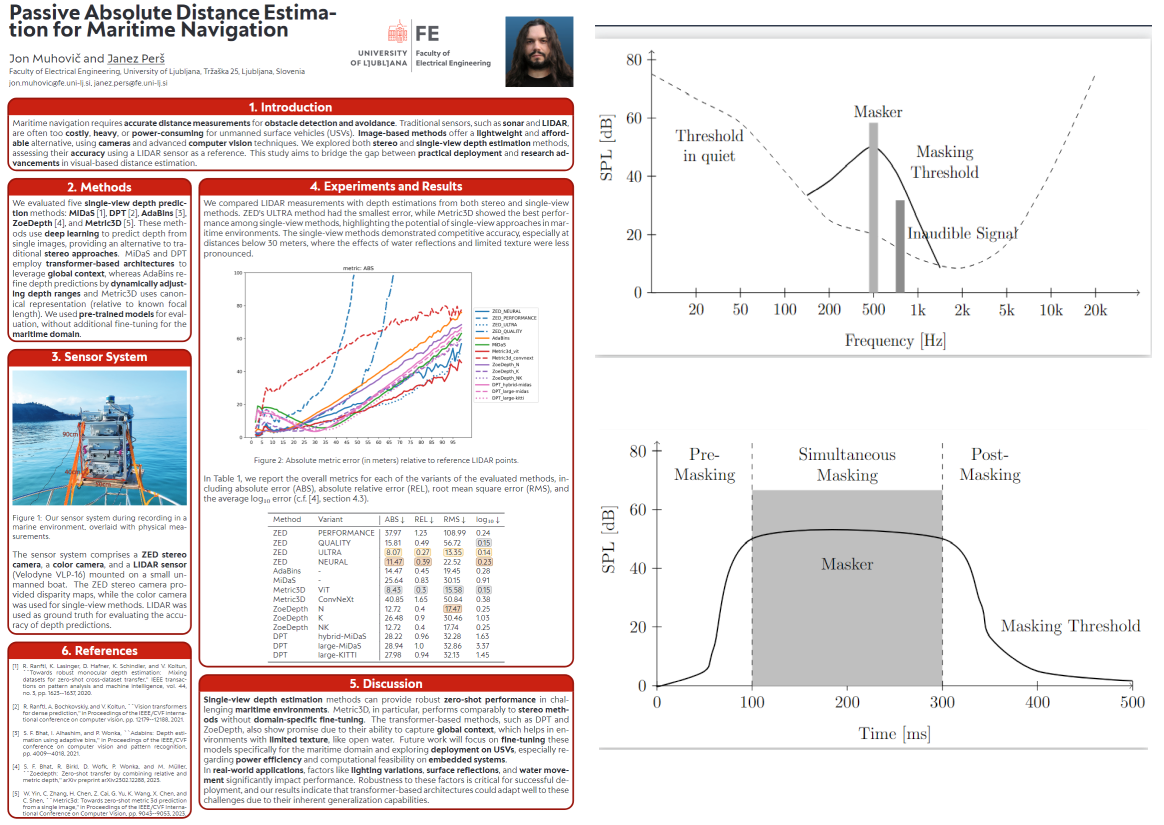
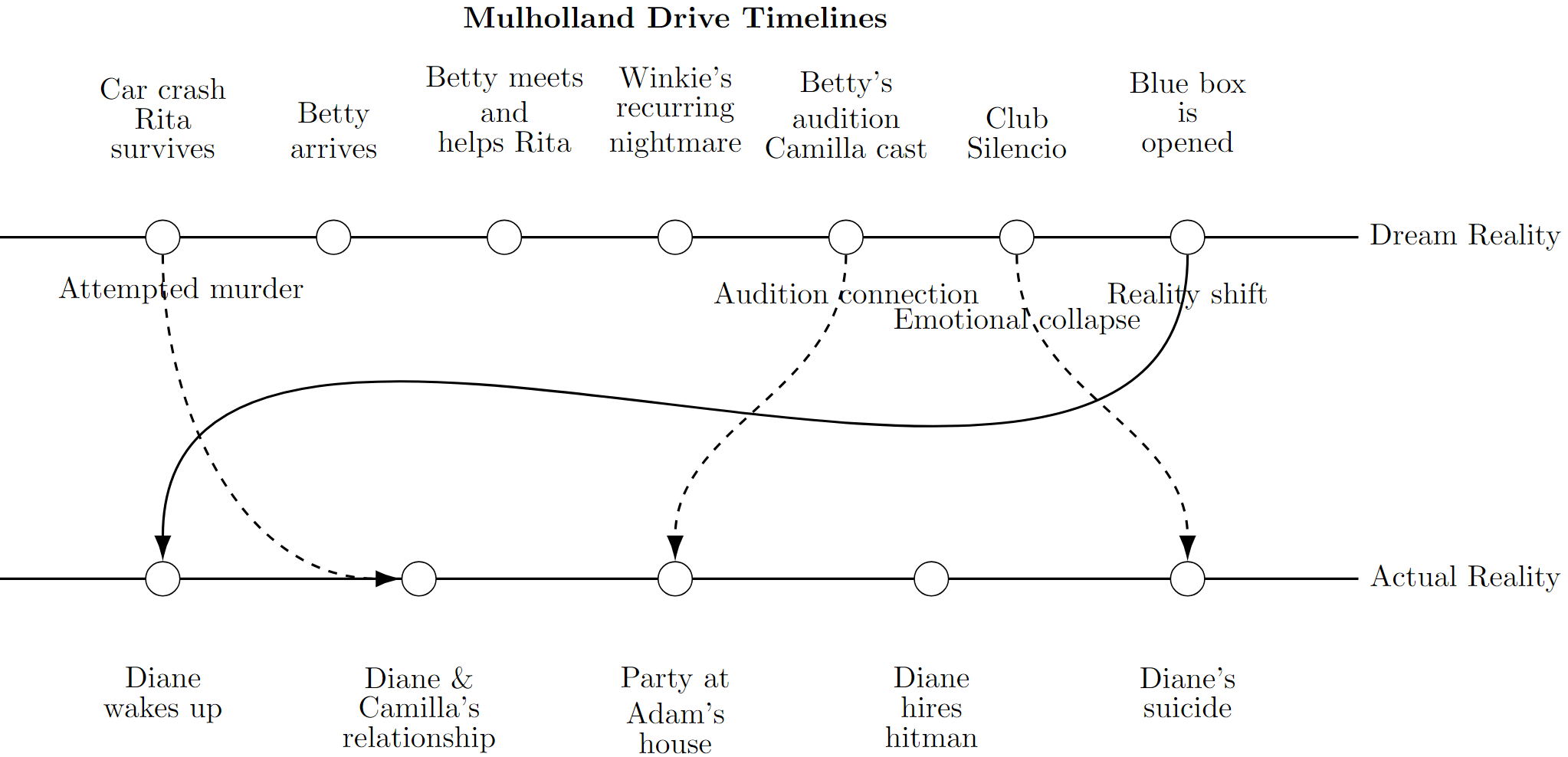
Difficulty: Intermediate
Language: English
Prerequisite knowledge: Basic familiarity with ChatGPT
Target audience: Students, (BSc, MSc, PhD), researchers, developers, engineers, general public
Skills to be gained:
- Gain the knowledge to use large language models for non-textual tasks
- Gain the knowledge how to automate tedious textual tasks
- Gain the knowledge on how to identify further opportunities to use ChatGPT in their own area of expertise
Workflow: The workshop is scheduled for a virtual session via Zoom.
Virtual location: ZOOM - only registered participants will see ZOOM link!!
Organizer:

Lecturers:
| Name: | Janez Perš |
| Janez Perš is an Associate Professor at the Faculty of Electrical Engineering at the University of Ljubljana. His research areas are computer, machine, and robotic vision, parallel and distributed systems, and human movement analysis. He teaches the courses on Embedded Systems and Computer Vision. | |
| E-mail: | janez.pers@fe.uni-lj.si |
| Name: | Janez Križaj |
| Janez Križaj is a researcher at the Faculty of Electrical Engineering at the University of Ljubljana. His research areas are deep learning, computer vision, biometrics, face recognition, pattern recognition, and image processing. | |
| E-mail: | janez.krizaj@fe.uni-lj.si |


